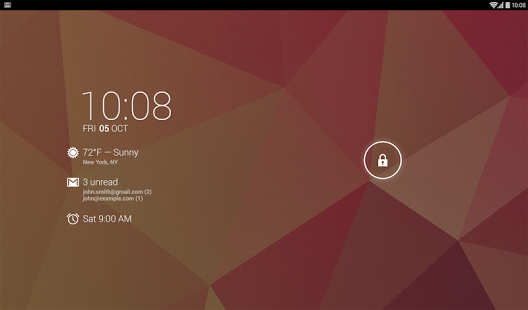DashClock Widget 1.7.2
Free Version
Publisher Description
** NOTE: The weather extension is currently not working due to changes in the Yahoo! Weather API. Stay tuned. **
DashClock is a home screen clock widget for Android 4.2+ phones and tablets, with lock screen support for Android 4.2-4.4. It also exposes additional status items called extensions. The widget comes bundled with extensions that give you instant access to:
• Your current local weather
• Missed calls and unread text messages
• Your next calendar appointment
• Unread Gmail inbox or priority inbox conversations
• Your next scheduled alarm
To add the widget to your Android 4.2 device's lock screen, first make sure that "Enable widgets" is turned on in your security settings. Then, simply swipe to the left-most page of your lock screen and touch the "+" icon. Finally, select "DashClock" to customize and add the widget. You can make this the primary lock screen widget, replacing the default clock, by first touching-and-holding it and then dragging it horizontally to the very rightmost position.
Developers: DashClock is extensible! Visit the open source project at http://code.google.com/p/dashclock to learn more or just check out the source.
Have a bug report or feature request? Just find the issue or file a new one here: http://code.google.com/p/dashclock/issues/list
About DashClock Widget
DashClock Widget is a free app for Android published in the Themes & Wallpaper list of apps, part of Desktop.
The company that develops DashClock Widget is Roman Nurik. The latest version released by its developer is 1.7.2. This app was rated by 1 users of our site and has an average rating of 3.0.
To install DashClock Widget on your Android device, just click the green Continue To App button above to start the installation process. The app is listed on our website since 2016-05-11 and was downloaded 18 times. We have already checked if the download link is safe, however for your own protection we recommend that you scan the downloaded app with your antivirus. Your antivirus may detect the DashClock Widget as malware as malware if the download link to net.nurik.roman.dashclock is broken.
How to install DashClock Widget on your Android device:
- Click on the Continue To App button on our website. This will redirect you to Google Play.
- Once the DashClock Widget is shown in the Google Play listing of your Android device, you can start its download and installation. Tap on the Install button located below the search bar and to the right of the app icon.
- A pop-up window with the permissions required by DashClock Widget will be shown. Click on Accept to continue the process.
- DashClock Widget will be downloaded onto your device, displaying a progress. Once the download completes, the installation will start and you'll get a notification after the installation is finished.